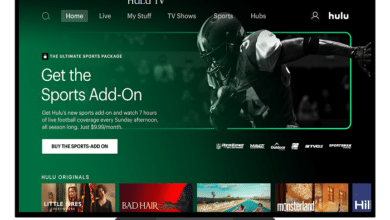Everything You Need to Know About YouTube TV: The Ultimate Streaming Experience

YouTube TV has rapidly gained traction as a top contender in the streaming world, offering a unique blend of live TV channels, on-demand content, and cloud DVR features. It’s a comprehensive service designed to cater to a wide array of entertainment preferences, from live sports to news and classic TV shows. If you’re wondering if YouTube TV is right for you, this blog post breaks down everything you need to know about this revolutionary streaming platform.
What is YouTube TV?
YouTube TV is a subscription-based service that offers live television streaming. It provides access to a variety of channels, including popular networks like ABC, NBC, CBS, and FOX, as well as cable favorites like ESPN, CNN, and HGTV. The service is available across a range of devices, including smart TVs, mobile phones, tablets, computers, and streaming devices like Roku and Chromecast. YouTube TV also allows users to stream content on-demand, providing a comprehensive viewing experience.
The appeal of YouTube TV lies in its simplicity and accessibility. Unlike traditional cable TV, there’s no need for physical equipment or long-term contracts. You can start watching immediately after subscribing, making it an attractive option for cord-cutters and those looking for a more flexible, on-the-go way to enjoy live TV.
Key Features of YouTube TV
YouTube TV offers an impressive array of features that make it stand out from other streaming services. Some of the key features include:
- Live TV Streaming: YouTube TV includes live streaming from over 85 channels, covering everything from sports and news to entertainment and lifestyle.
- Cloud DVR: One of the standout features is its cloud DVR service, allowing users to record live TV and store content in the cloud. There’s no need for extra hardware, and recordings don’t expire for up to 9 months.
- Unlimited Screens: YouTube TV offers a feature that lets you stream on multiple devices simultaneously, making it ideal for families or roommates. You can watch different content on different screens at the same time, all within the same account.
- On-Demand Content: In addition to live TV, YouTube TV also offers access to a library of on-demand movies and shows from various channels.
- YouTube Originals: With a subscription to YouTube TV, you can also access exclusive YouTube Originals, offering unique content only available on the platform.
These features make YouTube TV a powerful tool for those looking for an all-in-one streaming solution for live television and on-demand content.
YouTube TV Pricing and Plans
One of the most appealing aspects of YouTube TV is its straightforward pricing model. As of now, YouTube TV offers a single base plan at $72.99 per month. This plan provides access to over 85 channels, including local broadcast networks, cable channels, and sports networks.
For those who want more channels or specific content, YouTube TV also offers various add-on packages. These include premium channels like HBO Max, Showtime, and STARZ, as well as specific sports add-ons like NBA League Pass or NFL RedZone. You can tailor your subscription to fit your preferences and budget, offering a great level of flexibility.
Additionally, YouTube TV offers a 7-day free trial for new users, allowing you to try the service before committing to a subscription.
How Does YouTube TV Compare to Traditional Cable?
YouTube TV offers several advantages over traditional cable TV. Unlike cable, YouTube TV doesn’t require any installation or long-term commitment. You can start and stop your subscription whenever you like, without penalties. This flexibility makes it an attractive option for people who don’t want to be tied to expensive and inflexible cable contracts.
Another major difference is that YouTube TV offers a wider range of devices for streaming. While traditional cable requires a cable box, YouTube TV can be accessed from a smartphone, tablet, computer, or smart TV. The ability to watch TV anywhere, whether you’re on the go or at home, is one of the key selling points of the service.
However, there are a few drawbacks. For example, YouTube TV may not offer the same local channels in some areas as traditional cable, and its cloud DVR storage, while generous, is not unlimited. But for many users, the benefits far outweigh these limitations.
Channels and Content on YouTube TV
The channel lineup on YouTube TV is one of the main reasons people choose the service. It includes all the major broadcast networks, such as ABC, NBC, CBS, and FOX, as well as popular cable networks like CNN, ESPN, HGTV, FX, and AMC. Additionally, YouTube TV offers a comprehensive sports package, which includes channels like ESPN, NFL Network, and MLB Network.
For movie lovers, YouTube TV provides access to premium movie channels such as HBO, Showtime, and Cinemax (via add-ons). If you’re into documentaries, you can enjoy National Geographic, Discovery Channel, and other niche channels.
For those who want even more content, YouTube TV offers additional add-ons, including Spanish-language channels, sports packages, and international networks. With such a diverse selection, YouTube TV ensures that there’s something for everyone, regardless of their tastes or viewing habits.
Device Compatibility and Streaming Quality
YouTube TV is compatible with a wide range of devices, ensuring that you can watch content on the go or at home. The service works on smart TVs from brands like Samsung, LG, and Vizio, as well as on streaming devices like Roku, Apple TV, Chromecast, and Amazon Fire TV. You can also watch YouTube TV on your computer using a web browser or download the app for iOS and Android devices.
In terms of streaming quality, YouTube TV supports HD streaming, with some channels offering 4K resolution. This ensures that you get a crisp, clear viewing experience, whether you’re watching on a small phone screen or a large TV. You can also adjust the streaming quality based on your internet speed, ensuring smooth playback even on slower connections.
For users with a high-speed internet connection, YouTube TV provides an excellent viewing experience that rivals traditional cable TV and other streaming services.
Pros and Cons of YouTube TV
Like any streaming service, YouTube TV has its pros and cons. Let’s take a closer look at some of the advantages and drawbacks of subscribing to YouTube TV:
Pros
- No contracts: You can start and stop your subscription at any time.
- Cloud DVR: Record shows and store them in the cloud with no extra equipment.
- Extensive channel lineup: Over 85 channels, including local broadcast networks and popular cable channels.
- Multiple device support: Watch on smart TVs, smartphones, tablets, and more.
- Family-friendly features: Share your subscription with up to six accounts and stream on multiple devices simultaneously.
Cons
- Limited local channels in some areas: Not all regions offer full coverage of local broadcast networks.
- Higher price point: YouTube TV’s monthly price is higher than some other streaming services, especially when you add premium channels.
- Cloud DVR limitations: While cloud DVR is great, there’s a 9-month limit on stored recordings.
Despite these drawbacks, YouTube TV remains one of the best live TV streaming services available today.
Conclusion
YouTube TV has revolutionized the way we consume live television. Offering a robust lineup of channels, flexible pricing plans, and features like cloud DVR and multiple device support, YouTube TV is a great alternative to traditional cable. Whether you’re a sports fan, a news junkie, or someone who loves to watch your favorite TV shows on demand, YouTube TV has something for everyone.
Its flexible subscription model and no-commitment approach make it an ideal choice for cord-cutters or those looking to simplify their entertainment setup. If you haven’t yet tried YouTube TV, the 7-day free trial gives you an excellent opportunity to experience the service before you decide.
FAQs
1. How much does YouTube TV cost? YouTube TV costs $72.99 per month for the base plan, which includes over 85 channels. Additional add-ons, such as premium channels or sports packages, are available for an extra fee.
2. Can I record shows on YouTube TV? Yes, YouTube TV offers cloud DVR functionality, allowing you to record live TV shows and store them in the cloud. You can keep your recordings for up to 9 months.
3. Is YouTube TV available on all devices? YouTube TV is compatible with a wide range of devices, including smart TVs, smartphones, tablets, computers, and streaming devices like Roku and Chromecast.
4. How many devices can stream YouTube TV at the same time? YouTube TV allows you to stream on multiple devices simultaneously, making it ideal for families or households with multiple viewers.
5. Is there a free trial for YouTube TV? Yes, YouTube TV offers a 7-day free trial for new users. This allows you to test the service before committing to a subscription.