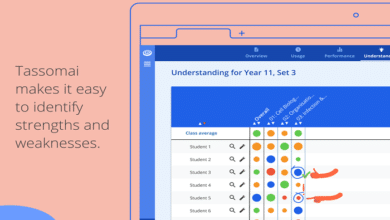The Ultimate Guide to Smart TVs: Features, Benefits, and Buying Tips

What is a Smart TV?
A Smart TV is an advanced television that connects to the internet and provides access to various online streaming services, apps, and web browsing. Unlike traditional TVs, a Smart TV integrates smart features that allow users to watch movies, play games, and even control smart home devices. With Wi-Fi or Ethernet connectivity, a Smart TV enhances the viewing experience beyond standard cable programming.
Key Features of a Smart TV
A Smart TV comes with multiple features that set it apart from regular televisions. Some of the essential features include:
- Internet Connectivity – A Smart TV can connect to Wi-Fi or Ethernet, providing access to online content.
- Streaming Apps – Popular apps like Netflix, Hulu, Disney+, and YouTube are pre-installed on a Smart TV.
- Voice Control – Many Smart TVs come with voice assistants like Alexa, Google Assistant, or Bixby for hands-free operation.
- Screen Mirroring & Casting – You can mirror your smartphone or laptop screen onto a Smart TV for better viewing.
- High-Definition Resolution – Most Smart TVs support HD, 4K, or even 8K resolution for superior picture quality.
- Smart Home Integration – A Smart TV can integrate with IoT devices such as smart speakers, security cameras, and lighting systems.
Benefits of Owning a Smart TV
Having a Smart TV at home provides several advantages, making entertainment more accessible and engaging:
- Convenience – A Smart TV eliminates the need for external streaming devices like Fire Stick or Roku.
- Variety of Content – With a Smart TV, you get unlimited access to movies, TV shows, and live sports events.
- Gaming Experience – Many Smart TVs support gaming features with cloud gaming services like Xbox Cloud Gaming or Nvidia GeForce Now.
- Regular Updates – A Smart TV receives firmware updates that improve performance and security.
- Personalization – A Smart TV can recommend content based on viewing history and preferences.
How to Choose the Best Smart TV?
Buying the right Smart TV depends on several factors. Here are some key aspects to consider:
- Screen Size – A larger Smart TV provides a more immersive experience, but the size should match your room dimensions.
- Display Technology – Choose between LED, OLED, QLED, or Mini-LED for better visuals on a Smart TV.
- Operating System – A Smart TV runs on different platforms like Android TV, webOS, Tizen, or Roku TV.
- Connectivity Options – Ensure the Smart TV has enough HDMI, USB, and Bluetooth connectivity for external devices.
- Sound Quality – Built-in speakers on a Smart TV should provide clear audio; consider models with Dolby Atmos support.
- Price & Warranty – Compare different brands and models of Smart TVs based on budget and warranty coverage.
Best Smart TV Brands in 2025
When choosing a Smart TV, selecting a reputable brand ensures quality and durability. Here are some of the top Smart TV brands in 2025:
- Samsung – Offers QLED and Neo QLED Smart TVs with top-tier display technology.
- LG – Known for OLED Smart TVs with vibrant colors and deep contrast.
- Sony – Provides premium Smart TVs with advanced image processing and sound technology.
- TCL – Budget-friendly Smart TVs with 4K and QLED options.
- Hisense – Affordable Smart TVs with good picture quality and smart features.
- Vizio – A growing brand in the Smart TV industry with excellent value for money.
How to Set Up and Use a Smart TV?
Setting up a Smart TV is easy and requires a few simple steps:
- Unbox and Connect – Plug the Smart TV into a power source and connect it to the internet via Wi-Fi or Ethernet.
- Sign in to Accounts – Log in to streaming services like Netflix or Hulu using your credentials.
- Customize Settings – Adjust picture and sound settings to enhance the viewing experience on your Smart TV.
- Install Apps – Download additional apps from the built-in app store of the Smart TV.
- Enable Voice Control – If your Smart TV supports voice assistants, configure Alexa or Google Assistant.
- Update Firmware – Keep the Smart TV updated to ensure smooth performance and security.
- Enjoy Streaming – Start watching your favorite content on your new Smart TV.
Common Issues and Troubleshooting Smart TVs
Even the best Smart TV models may face occasional problems. Here are some common issues and how to fix them:
- Wi-Fi Not Connecting – Restart your router and Smart TV, or check the Wi-Fi settings.
- Slow Performance – Clear the cache or update the software of your Smart TV.
- App Crashes – Uninstall and reinstall the problematic app on your Smart TV.
- Remote Not Working – Replace the batteries or reset the remote control for your Smart TV.
- Sound Issues – Check the audio settings or connect an external speaker to the Smart TV.
Conclusion
A Smart TV is an essential device for modern entertainment, offering access to streaming platforms, voice assistants, and smart home integration. Whether you want to binge-watch your favorite shows, play games, or connect with other smart devices, a Smart TV provides a seamless experience. By considering factors like screen size, resolution, brand, and features, you can find the best Smart TV that suits your needs. Investing in a high-quality Smart TV ensures long-term entertainment and convenience for your home.
FAQs
1. Can a Smart TV work without the internet?
Yes, but a Smart TV requires an internet connection to access online streaming services and apps. Without the internet, it functions as a regular TV.
2. How long does a Smart TV last?
A Smart TV can last between 5 to 10 years, depending on usage and maintenance. Regular updates help extend its lifespan.
3. Can I use my phone as a remote for my Smart TV?
Yes, most Smart TVs have mobile apps that allow you to control the TV using your smartphone.
4. Do Smart TVs come with built-in voice assistants?
Many Smart TVs include built-in voice assistants like Alexa, Google Assistant, or Bixby for hands-free control.
5. What is the difference between a Smart TV and an Android TV?
An Android TV is a type of Smart TV that runs on the Android operating system, offering access to Google Play Store apps.